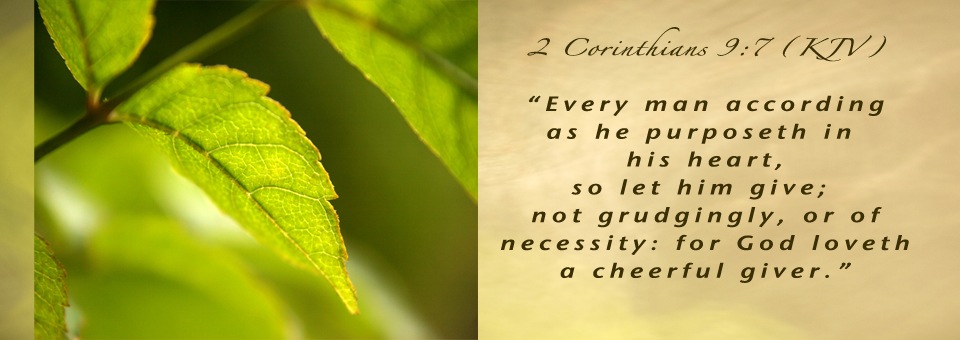Ways To Give

Covenant Word Church appreciates your giving. Your free will offering is applied to all and everything need of the church. It goes for the support and upkeep of the ministry to operate in the liberty and beauty of holiness. Remember for God loves a cheerful giver.
Ways to give... CWC utilizes Cash app. Cashtag $1CovenantWordChurch
Or send to Covenant Word Church 1334 W. Buckeye Rd Phoenix, Az. 85007
Open Cash. Cash is the app that has a green icon with a dollar sign.
If you haven't already done so, type your phone number or email address to log in. You will need to verify your account with a confirmation code, and your debit card or Cash card.
Type a dollar amount. Use the number pad on the main page to type the dollar amount you want to send to another user.
Tap Pay. The Pay button is the second button below the number pad.
Select or type the name of a contact. You can tap a contact, or type a contacts name or cashtag in the bar at the top that says "To:". To type a user's cashtag, type a "$" followed by their cashtag username. A contact must be a Cash app user to receive the funds you send them.
Add a note with the payment (optional). If you wish to include a reason or note for the payment, you can add a message on the "For" line, such as, "Church Offering."
Tap Pay. It's in the upper-right corner of the payment page. This displays a confirmation pop-up.
You may be required to confirm the transaction using a PIN, confirmation code, or the fingerprint scanner on your iPhone or iPad.
Tap Pay. It's in the lower-right corner. This confirms the transaction and sends the funds to the recipient.
Tap Done. After you send money, tap Done to return to the main page of the Cash app. The user will receive the payment automatically.